FAQS
Will Solar Work for You?
the future bright and leave a legacy of clean energy and a healthier environment
for future generations. And solar can also save you money. Many factors may affect
your decision to install a solar system. These questions will help you determine if
The Sunlight Advantage is right for you.
Click on one of the five boxes below to reveal frequently asked questions and
answers. If you don’t see an answer to your question, contact us.
PHONE
1-855-4SUNLIT
Solar Production Net Metering >
Account Info >
System Monitoring >
How will NJRCEV bill me?
I have general questions about my NJRCEV bill. Who can I contact?
Will I receive a bill from my electric company?
I have questions on my electric bill. Who can I contact?
How can I make my payments?
You can mail your payment to us in the envelope included in your monthly bill.
You can make a one-time payment using your credit card or checking or savings account by clicking here. You can also call our Payment Center line at (551) 261-7012, Monday through Friday, 8 a.m. to 5 p.m, if you need assistance making the payment. **We recently made some changes to our payment system to improve your experience and serve you better. You will notice a difference in the website you are accessing from our main page, the FAQs and the Customer Portal. If you have any questions or concerns, feel free to contact us at 855-478-6548.**
You can sign up for ZipCheck, our FREE automatic payment option, to have your payment deducted from your checking account on the date your bill is due.
If you are interested in ZipCheck, please print an enrollment form and send it along with your checking account information to the address listed on the form. You can contact The Sunlight Advantage® Customer Care at 855-478-6548, Monday through Friday, 8 a.m. to 5 p.m. to request a form be sent to you by mail. You can also email us.
You can schedule a one-time payment or automatic payments using your personal bank account’s bill pay option. Check with your bank for instructions on how to set this up. Our company information is as follows:
NJR Clean Energy Ventures
PO Box 1468
Wall, NJ 07719-1468
855-478-6548
Do you offer electronic/paperless billing?
I have a third-party supplier. How will this affect my bill?
If you currently purchase your electricity from a third-party supplier, we ask that you contact the supplier to let them know about your new solar system. When speaking with them, make sure you will receive all the benefits of your solar system, specifically net metering credits. We also suggest you compare the price your third-party supplier is charging you with the price you would pay directly to your utility company. The price to compare information is located on your electric bill.
How much energy can my solar system produce?
How Do I Read My Solar Meter?
Your solar meter can be found on the side of your home and is labeled “NJR Clean Energy Ventures.”
It periodically cycles through different screens:

This screen is a self-test.

This screen shows the total kWh produced by solar energy.

Occasionally, the screen will display “busy” when the meter is writing data to a memory chip.
If you want to know how much solar energy has been produced for a period of time, record the number on the Solar Meter and then take a read at another time and subtract the two. That will be the amount of solar kWh produced during the time between the two reads. Remember the amount of solar produced will vary based on the time of year, the amount of sunlight available and any shading that may occur from clouds, trees, snow, etc.
What is net metering?
Click the links below for more information on net metering from your utility company.
What are solar credits?
When is my anniversary date?
If you have excess generation during the summer months, you want to be able to carry those credits into the fall and winter months to help offset your bills when your solar system is producing less energy. Your utility company will allow a one-time change to your anniversary date.
In general, we suggest you set your anniversary date to the end of March. If you have electric heat or non-typical usage, your electric utility may recommend a different month.
I’m selling my home, what do I need to do?
This document is signed at closing by both the seller and buyer. Once signed by both parties, the original document should be sent to us at:
NJR Clean Energy Ventures
P.O. Box 1468
Wall, NJ 07719
Please note you will continue to be responsible for the solar lease agreement until this document is received in our office.
If you need a copy of your solar lease agreement, please call us at 855-478-6548 or email us.
How is my system monitored?
What should I do if I’m getting higher bills than I expected from the utility company?
Please remember it is over the course of a full 12 months that you will see your savings.
Check your electric bill to make sure your current read is not estimated. If it is estimated, contact your electric company. They will either have someone go out and reread the meter, or they will ask you to provide them with an actual read.
Do you have a third-party supplier? If so, please check the rate they are charging you and compare it to your electric company’s rate. If the above factors are addressed and you still feel your bill is high, please contact The Sunlight Advantage® Customer Care at 855-478-6548, Monday through Friday, 8 a.m. to 5 p.m. and we will conduct a review of the system production. You can also email us.
In order to assist us in addressing high bill concerns, we will need copies of your last four to six electric utility bills to review. Please fax them to 732-919-8105.
What is MyEnlighten?
If your solar system is equipped with Enphase microinverters and you were not provided access to the MyEnlighten account during installation time, please contact The Sunlight Advantage® Customer Care at 855-478-6548, Monday through Friday, 8 a.m. to 5 p.m. You can also email us.
There is a device that was installed inside my home to grant me access to the monitoring Web site. What is this and how does it work?
What do I do if the Envoy is displaying a “-Web” message?
The Envoy will take about 30 minutes to go through the rebooting process. If, at the end of the rebooting process, you still see the “-Web” message, please contact The Sunlight Advantage® Customer Care at 855-478-6548, Monday through Friday, 8 a.m. to 5 p.m. You can also email us.
I logged in to MyEnlighten account and I see a message saying a microinverter is not working.
When this occurs, please contact The Sunlight Advantage® Customer Care at 855-478-6548, Monday through Friday, 8 a.m. to 5 p.m. You can also e-mail us. We will work with the manufacturer to see if the microinverter begins communicating again. If not, we will provide a replacement.
How do I connect or reset my Envoy-S or Envoy-IQ?
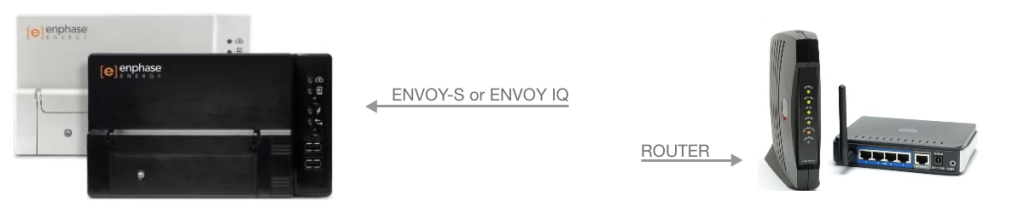
At you router location:
Step 1: Locate the WPS reset button on the back of your modem/router.
Step 2: Press and hold the WPS reset button for about 2-3seconds.
Step 3: After 10-15 minutes check your MyEnlighten account to verify the Envoy has been reconnected.
If the Envoy does not connect after these steps, please contact us back for further instructions.
Note: WPS RESET BUTTON; most likely located on the back of your modem or router

If you recently changed your username and/or password on your modem/router, these reset instructions may not successfully reconnect your Envoy.
How do I connect or reset my Envoy-R?

Step 1: At the Envoy location: (commonly in the garage or basement, near the electric panel).
- Unplug the “Bridge A” from the electrical outlet.
- Disconnect the Ethernet cable from the “Bridge A”.
- Bring the “Bridge A” (that you just disconnected) to the router location (near your computer).
Step 2: At your router location
- Locate the second “Bridge B”. This bridge should be plugged into an electrical outlet.
- Locate the “PAIR” button on the “Bridge B”. (see note below)
- Press and hold down the pair button for one second and then release.
- Find a free outlet in the room and plug the “Bridge A” into it.
- Press and hold down the “PAIR” button on “bridge A” for one second and release.
- Wait one minute, unplug “Bridge A” and bring it back to the Envoy location.
Step 3: Return to the Envoy location
- Connect the Ethernet cable to “Bridge A” and plug it into the electrical outlet.
- Unplug the Envoy and plug it right back in to reset it.
- After 10 minutes you should have +Web
Note: PAIRING BUTTONS; can be on the face or the bottom of the bridge.

